Disable and Remove Windows Genuine Advantage Notifications Nag Screen
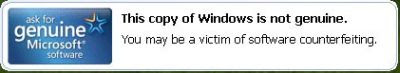
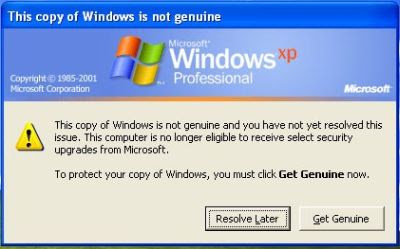
1- Lauch Windows Task Manager.
2- End wgatray.exe process in Task Manager.
3- Restart Windows XP in Safe Mode.
4- Delete WgaTray.exe from c:\Windows\System32.
5- Delete WgaTray.exe from c:\Windows\System32\dllcache.
6- Lauch RegEdit.
7- Browse to the following location:
HKEY_LOCAL_MACHINE\SOFTWARE\Microsoft\
Windows NT\CurrentVersion\Winlogon\Notify
8-Delete the folder ‘WgaLogon’ and all its contents
9-Reboot Windows XP.
Comments
Post a Comment